Welcome to HAVENTOOLZ
Your Complete DayZ Server Modding Toolkit

Why HavenToolZ Was Created
HavenToolZ was born from a simple vision: to empower DayZ server owners and modders with powerful, easy-to-use tools that make server management accessible to everyone. Whether you're running your first server or managing a complex modded community, HavenToolZ provides the configuration editors and generators you need to bring your vision to life.
No more wrestling with XML files in text editors. No more guessing at configuration values. HavenToolZ gives you a clean, intuitive interface for editing types.xml, economy.xml, weather configurations, and more—all with real-time validation and instant downloads.
Built by server owners, for server owners. We understand the challenges because we face them too. That's why every tool in HavenToolZ is designed to save you time, reduce errors, and let you focus on creating the best possible experience for your players.
Contributors
Forge Interactive
Forge Interactive is a game design studio specializing in custom map creation and immersive world-building for DayZ modding. The studio focuses on crafting exterior detailed terrains and environments.
Meet the Team
ThatJackLad
Founder & Lead Developer of HavenToolZ. While running a service providing discord, Jack created HavenToolZ to give back to the DayZ community and help other server owners tackle server ownership & management themselves.
BlackDust
Website Builder, mastermind behind several tools. Spends most of his time diagnosing & creating bots built for Discord, along with killfeeds, and informative assets for the DayZ community.
Ready to start modding? Click "Our Tools" above to explore all available tools!
Why HavenToolZ is Different
Built by gamers. Maintained by gamers. For gamers.
Community-Driven
HavenToolZ isn't a corporate product. We're a community-run project built by DayZ server owners who got tired of complicated, expensive tools that gatekeep server modding. We believe every server owner deserves access to powerful, easy-to-use tools—regardless of their technical skill or budget.
100% Free for Everyone
Every single tool is completely free. No paywalls, no subscription tiers, no hidden features. When we release a new tool, it's available to everyone immediately. We're passionate about making DayZ server modding accessible to all, not profiting from it.
Donations Support Development
Donations are never required, but they help keep the lights on and development moving forward. As a thank you, donors get a shiny role in our Discord community and priority support when they need help. But here's what they don't get: early access to new tools. When a tool drops, everyone gets it at the same time—because that's fair.
No Gatekeeping
When a new tool drops, everyone gets it at the same time. We don't hold features hostage or create "premium" versions. The community deserves better than that. We release updates, improvements, and new tools to everyone simultaneously— because that's how it should be.
Built From Experience
Our team runs DayZ servers ourselves. We know the pain of wrestling with XML files at 3 AM trying to fix spawn rates. We've been there, done that, and built these tools to solve real problems we actually face. Every feature comes from firsthand experience, not guesswork.
Community Support
Join our Discord community where server owners help each other, share configurations, and collaborate on making DayZ better for everyone. We're not just providing tools—we're building a supportive community where beginners and veterans alike can learn and grow together.
Our Sponsors
These awesome DayZ server communities sponsor HavenToolZ, helping us keep all tools 100% free for everyone. Check out their servers and join their communities!
Want to Sponsor HavenToolZ?
Get your DayZ server featured here and support the development of free tools for the community!
Contact Us on Discord⭐ Featured Sponsors
💎 Supporting Sponsors
🔌 Nitrado Server Integration
Connect your Nitrado DayZ server to HavenToolZ for seamless file management. Upload configurations directly to your server without manual FTP transfers.
Not Connected
Connect your Nitrado account to enable direct server file uploads and management.
What you'll get:
- ✅ Direct file uploads to your Nitrado server
- ✅ Automatic backup before changes
- ✅ One-click config deployment
- ✅ Server restart management
- ✅ Support for multiple servers
🔒 Secure OAuth 2.0 Authentication
We use Nitrado's official OAuth system. We never see or store your password.
You can revoke access anytime from your Nitrado account settings.
Frequently Asked Questions
Is this safe?
Yes! We use Nitrado's official OAuth 2.0 authentication system. We never see your password, and you can revoke access at any time from your Nitrado account settings.
What information do you access?
We only access your server list and file management permissions. We can read and write configuration files to your DayZ servers.
Do you automatically backup files?
Yes! Before uploading any configuration file, we automatically create a backup of the existing file on your Nitrado server.
Can I use this with multiple servers?
Absolutely! Once connected, you can manage all your DayZ servers from one account.
How do I disconnect?
Click the "Disconnect" button above. This will remove HavenToolZ's access to your Nitrado account immediately.
Our Tools
Select a tool below to start configuring your DayZ server. All tools are free and easy to use.
Types Booster
Advanced types.xml editor with analysis and selective modification capabilities
Types Splitter
Split types.xml by mod origin (Vanilla, Vanilla+, Expansion, SNAFU, MMG)
Events Editor
Configure event timings and parameters for your server
Economy Editor
Generate and configure economy.xml with entity settings
Vehicle Builder
Configure all 5 vanilla DayZ vehicles with spawn chances and cargo
Territory Editor
Create zombie and animal spawn zones with map selection
Zombie Builder
Generate custom zombie variations with cargo configurations
Weather Editor
Configure weather patterns and cfgweather.xml settings
Day/Night Cycle
Configure time acceleration and day/night cycle speed with detailed explanations
Gameplay Editor
Configure stamina, map settings, and base building options
Loadout Generator
Create custom player spawn loadouts with 100+ vanilla items
Map Markers
Generate map marker configurations for custom locations
Types Merger
Merge multiple types.xml files with conflict resolution
Converter
Convert between XML and JSON formats
XML/JSON Validator
Validate XML and JSON files with detailed error reporting and line numbers
Spawn Points Generator
Create player spawn points with interactive map selection
Teleporter Generator
Create teleport points with PRA zones and comprehensive setup guide
NPC Event Generator
Design dynamic NPC events and spawn points for custom AI encounters
Sky Writing Generator
Create text messages in the sky using particle effects and custom positioning
Underground Trigger Generator
Automatically generate darkness triggers for underground bunkers, tunnels, and sewers
Smoke Signal Builder
Create smoke signal effect areas using all types of DayZ smoke grenades with presets and custom positioning
Bag Fill Generator
Create pre-filled bags with custom cargo items for spawn configurations
Messages Generator
Create server messages, welcome messages, and countdown timers with custom placeholders
Globals Editor
Configure all server-wide settings with intuitive sliders for spawning, loot, timers, and more
MapGroupPos Generator
Convert JSON building data to mapgrouppos.xml for custom loot spawning in buildings
RPT Diagnostic
Analyze DayZ server RPT logs to identify errors, warnings, and performance issues
Gas Zone Maker
Create custom contaminated gas zones with full control over size, height, and effects
Custom Markers In Development
Collaborate with friends using custom map markers for Deerisle, Banov, Chernarus, Livonia, and Sakhal
Spawnable Types Editor
Edit cfgspawnabletypes.xml - manage item attachments, cargo, damage, and presets
XML/JSON Validator
Validate XML and JSON files with detailed error reporting, line numbers, and helpful suggestions.
Spawn Points Generator
Click on the map to add spawn points. Supports Chernarus, Livonia, and Sakhal maps.
⚙️ Advanced Configuration (Optional - Uses defaults if not expanded)
Spawn Parameters
Generator Parameters
Group Parameters
Spawn Parameters
Generator Parameters
Group Parameters
Spawn Parameters
Generator Parameters
Group Parameters
Spawn Groups
🌀 Teleporter Generator
Create teleport points by entering coordinates. Set source and destination pairs with optional PRA (Player Restriction Area) zones.
📍 Source Point (Where player steps to teleport)
🎯 Destination Point (Where player teleports to)
Teleporter Pairs
🧟 NPC Event Generator
Design dynamic NPC events and their spawn points. Configure event properties, add NPC children, and define spawn locations.
1. Event Settings
2. NPC Children
Added NPCs
3. Spawn Points
Added Spawn Points
4. Generate XML
Click the button below to generate the XML. After generating, you must complete the following steps:
- Copy the entire
<event>...</event>block from the events.xml output and paste it into your server'sdb/events.xmlfile. - Copy the code from the cfgeventspawns.xml output and paste it into your server's
db/cfgeventspawns.xmlfile. - Your NPCs need loadouts. Use the Loadout Generator tool to define what gear your NPCs will spawn with.
- Ensure your NPC's classname exists in your master loot table using the Types Booster.
Sky Writing Generator
Create text messages in the sky using particle effects. Generate custom sky writing for your DayZ server.
Position & Altitude
Appearance Settings
- Use the map coordinates of where you want the text to appear
- Higher altitude makes text visible from further away
- Larger letter spacing makes text easier to read from distance
- Gas effects work best for sky writing
- Copy the generated JSON content
- Navigate to your server's mission folder:
mpmissions/dayzOffline.<map>/ - Open or create
cfgEffectArea.json - If the file already exists, add the new areas to the existing
"Areas"array - If creating new, paste the entire generated content
- Save the file and restart your server
- The sky writing will appear at the coordinates you specified
Underground Trigger Generator
Automatically create darkness triggers for underground areas on your map. Upload your map objects JSON file and generate cfgundergroundtriggers.json.
- Export your map objects as a .json file from your map editor
- The JSON must have a main key named
"objects"containing your map assets - The tool will scan for standard underground assets (bunkers, tunnels, corridors, sewers, etc.)
- Darkness triggers will be generated automatically for each underground structure
- Note: This tool only finds standard underground assets. If you placed custom objects in bunkers, you'll need to add those manually.
Trigger Settings
- Download the generated
cfgundergroundtriggers.jsonfile - Navigate to your server's mission folder:
mpmissions/dayzOffline.<map>/ - Place the file in the mission folder root
- Restart your server
- Underground areas will now have darkness triggers applied
- Players will need flashlights or other light sources in these areas
The tool automatically detects the following asset types:
- Bunker corridors, rooms, and structures
- Tunnels and tunnel entrances/exits
- Sewer systems and corridors
- Mining tunnels and shafts
- Generic underground structures
💨 Smoke Signal Builder
Create smoke signal effect areas using all types of DayZ smoke grenades. Perfect for landing zones, extraction points, and custom markers!
- All DayZ smoke grenade types: White, Black, Red, Green, Yellow, Purple, Orange (Road Flare), Blue
- Pre-made presets: Landing Zones, Extraction Points, Danger Zones, Perimeter Markers
- Custom positioning with map coordinates
- Adjustable radius, height, and particle density
- Generates cfgEffectArea.json compatible with DayZ
Quick Start Presets
Custom Smoke Signals
Add individual smoke signals to your configuration:
- Download the generated
cfgEffectArea.jsonfile - Navigate to your server's mission folder:
mpmissions/dayzOffline.<map>/ - If
cfgEffectArea.jsonalready exists, merge the new "Areas" into your existing file - If creating new, place the downloaded file in the mission folder
- Restart your server
- Smoke signals will appear at the specified coordinates
- Landing Zones: Use 4 green smoke signals in a square pattern (30-50m apart)
- Extraction Points: Single yellow or green smoke for pickup locations
- Danger/Combat Zones: Red smoke to mark dangerous areas
- Navigation: Use different colors to create waypoint systems
- Events: Place smoke at special event locations to guide players
- Coordinates: Use iZurvive or DayZ Editor to find exact map coordinates
🎒 Bag Fill Generator
Create pre-filled bags with custom cargo items for spawn configurations. Perfect for creating starter kits, event rewards, or custom loot!
- Choose any bag type from small pouches to large backpacks
- Add items to the bag's cargo with customizable spawn chances
- The tool shows capacity warnings to prevent overloading
- Use presets for quick setup (Survival Kit, Medical Kit, Food Kit, etc.)
- Generates
cfgspawnabletypes.xmlcompatible with DayZ
Select Bag Type
Quick Start Presets
Add Items to Bag
No items added yet. Add items using the form below or load a preset.
Options
- Download or copy the generated XML
- Navigate to your server folder:
mpmissions/dayzOffline.<map>/ - Open
cfgspawnabletypes.xml(or create it if it doesn't exist) - Add the generated
<type>entry to your file - Make sure it's between the opening and closing
<spawnabletypes>tags - Restart your server
- The bag will now spawn with the configured items
- Bag Capacity: Each bag has a slot limit. The tool warns if you add too many items.
- Spawn Chances: Use values less than 1.0 for variety (e.g., 0.5 = 50% chance item spawns)
- Survival Kits: Include knife, matches, canteen, bandages, and food
- Medical Kits: Fill First Aid Kits with bandages, antibiotics, and saline bags
- Ammo Boxes: Pre-fill AmmoBox containers with specific ammunition types
- Hoarder Tag: Enable for buried stash bags to prevent item despawning
- Events: Create special event reward bags with rare items
- Starter Kits: Place filled bags at fresh spawn locations
- Event Rewards: Create rare item bags for airdrops or special events
- Stash Preparation: Pre-configure buried stash bags
- Role-Playing: Medical bags for doctors, tool bags for mechanics
- Balanced Loot: Control exactly what spawns in each bag type
💬 Messages Generator
Create server messages, welcome messages, and countdown timers for your DayZ server.
- Create regular server messages that repeat at intervals
- Add welcome messages shown when players join
- Set up countdown timers for server restarts
- Use placeholders:
#name(server name),#port(server port),#tmin(countdown minutes) - Generates
messages.xmlcompatible with DayZ
Messages
No messages added yet. Add messages using the form below.
Add New Message
#name, #port, #tmin (countdown only)
- Download or copy the generated XML
- Navigate to your server folder:
mpmissions/dayzOffline.<map>/ - Save the file as
messages.xml - Restart your server
- Messages will now appear in-game
- Countdown to Restart: Deadline: 600 (10 hours), Shutdown: enabled, Text: "#name will restart in #tmin minutes."
- Periodic Info: Repeat: 30, Text: "Welcome to #name! Visit our Discord: discord.gg/example"
- Welcome Message: Delay: 2, Show on connect: enabled, Text: "Welcome to #name! Have fun playing."
- Server Rules: Repeat: 60, Text: "Server Rules: No KOS in safe zones. No glitching. Play fair!"
- Use placeholders to make messages dynamic (server name, port, time remaining)
- Set up countdown timers to warn players before server restarts
- Welcome messages with a short delay (1-2 minutes) feel more natural
- Avoid message spam - use reasonable repeat intervals (15+ minutes)
- Include Discord/website links in periodic messages for community building
⚙️ Globals Editor
Configure all server-wide settings for your DayZ server including spawning, loot, timers, and more.
- Adjust all DayZ server settings using intuitive sliders
- Control zombie/animal counts, loot spawning, cleanup timers, and player timers
- Settings are organized by category for easy navigation
- Live value display shows current setting next to each slider
- Generates
globals.xmlcompatible with DayZ server
- Download or copy the generated XML
- Navigate to your server folder:
mpmissions/dayzOffline.<map>/db/ - Save the file as
globals.xml(backup original first!) - Restart your server
- Settings will now be active
- High Impact: Animal/Zombie counts, Initial spawn percentage
- Medium Impact: Cleanup timers, Respawn settings
- Low Impact: Login/Logout timers, Flag settings
- Adjust values incrementally and monitor server performance
- Higher values require better server hardware and bandwidth
- High Loot Server: InitialSpawn: 300-500%, More zombies/animals
- PvP Server: Fast login/logout (5s), Less hopping timer
- Survival Server: Normal loot (100%), Longer cleanup times
- RP Server: Lower zombie count, Longer player body timer
- Hardcore Server: Low loot (50-75%), Fast cleanup, Max zombies
Advanced Types.xml Booster
✂️ Types Splitter - Mod & Category Organizer
Split your types.xml file by mod origin OR organize it by category with commented sections! Detect and separate items from Vanilla, Vanilla+, Expansion, SNAFU, and MMG mods, or organize vanilla DayZ items into categories like Weapons, Vehicles, Clothing, etc.
- Vanilla - Base DayZ items (no prefix)
- Vanilla+ - Items starting with VPP_, Vanilla_Plus_, VanillaPlus_
- Expansion - Items starting with Expansion, ExpansionBook, ExpansionVehicle, ExpansionMilitary
- SNAFU - Items starting with SNAFU_, Snafu_, snf_
- MMG - Items starting with MMG_, mmg_, MassMany
Events.xml Editor - Vehicle Spawns
Configure vehicle spawn events with full control over spawn parameters. All vanilla DayZ vehicles included with detailed parameter explanations.
Select Vehicles to Spawn
Choose which vanilla vehicles you want on your server, then customize their spawn settings below.
Advanced Event Configuration
Configure vanilla DayZ events or create custom ones.
Economy.xml Editor
Attribute Guide: init = spawn on startup | load = restore from storage | respawn = spawn during gameplay | save = persist to storage
| Entity Type | Init | Load | Respawn | Save | Description |
|---|---|---|---|---|---|
| Dynamic | Loot & items (full persistence) | ||||
| Animals | Wildlife (fresh spawn each restart) | ||||
| Zombies | Infected (fresh spawn each restart) | ||||
| Vehicles | Cars/trucks (full persistence - location, damage, inventory) | ||||
| Randoms | Random events (crash sites, police cars, etc.) | ||||
| Custom | Custom entities (mod-specific, disabled by default) | ||||
| Building | Player-built structures (tents, walls, barrels - must save for persistence) | ||||
| Player | Player characters (full character persistence) |
Vehicle Spawning Configuration
Generate cfgspawnabletypes.xml to configure how vehicles spawn with attachments and cargo in DayZ
Vehicle Cargo
Add items that spawn inside the vehicle's cargo space
Territory & Event Zone Editor
Generate DayZ territory zones for animals and zombies with spawn locations
Select Map

Chernarus
15,360m x 15,360m

Livonia
12,800m x 12,800m
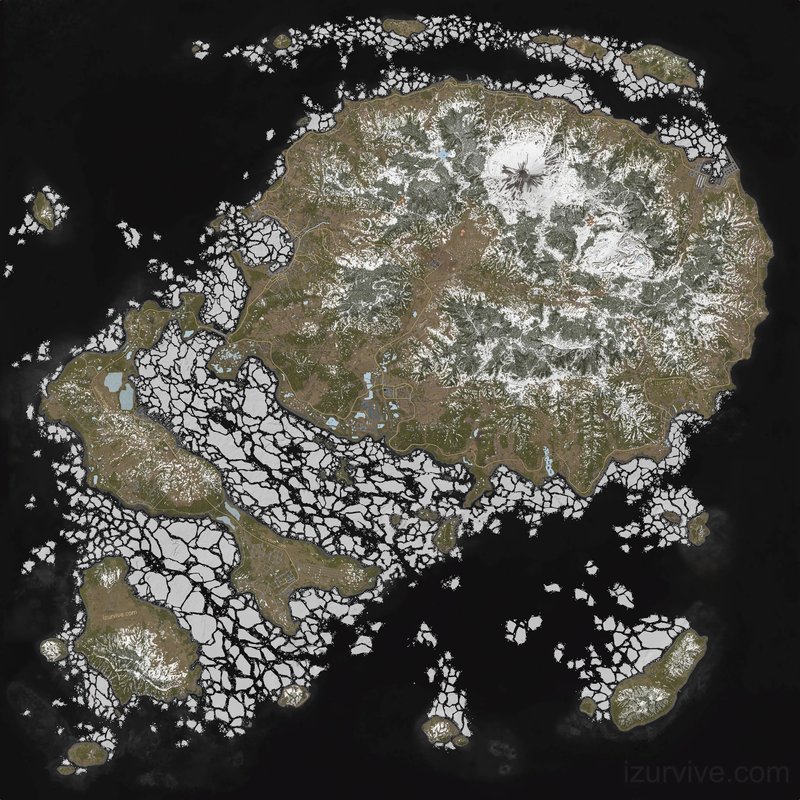
Sakhal
12,800m x 12,800m
Zone Configuration
Zombie Builder
Create custom zombie variations with cargo loot for cfgspawnabletypes.xml
Zombie Cargo (Loot)
Add items that the zombie will carry. Players can loot these when the zombie dies.
About Zombie Cargo
Cargo Chance: Probability (0.0 - 1.0) that the cargo group spawns on the zombie.
Common Items: Bandages, Food, Ammo, Tools, Clothing
Note: Zombies have limited inventory slots (~12). Excess items won't spawn.
☁️ Weather Editor
Create your perfect server weather by picking a preset and adjusting the sliders below. Every change is instantly reflected in the XML preview.
Start with a Preset
Global Settings
☁️ Cloud Cover
Controls how cloudy your world is. This affects whether rain, snow, or fog can appear.
🌧️ Rain & Storms
Controls how and when it rains, and the intensity of thunderstorms.
❄️ Snow & Fog
Live XML Preview
🌅 Day/Night Cycle Configuration
What is this? This tool generates time acceleration settings for your DayZ server. Control how fast time passes, how quickly nights go by, and when your server starts.
File Location: These settings go in serverDZ.cfg (your main server configuration file, located in the server root directory).
🎯 Quick Start: Choose a Preset
⚙️ Custom Configuration
Fine-tune your day/night cycle by adjusting the parameters below. Hover over the ℹ️ icons for detailed explanations.
Approximate Night Duration: ~100 minutes
📊 Cycle Summary
Full 24-hour cycle completes in: 4.0 real hours
Daylight lasts approximately: ~140 minutes
Darkness lasts approximately: ~100 minutes
Time saved on restart: Yes
📖 Detailed Parameter Explanations (Click to Expand)
Gameplay Editor (cfggameplay.json)
Configure stamina, map settings, base building, and world data. This generates a cfggameplay.json file for your DayZ mission folder.
Stamina Settings
Map & GPS Settings
Base Building (Build Anywhere)
Presets
{}
↓ Download cfggameplay.json
Loadout Generator
Create custom player spawn loadouts with DayZ vanilla items. Select a survivor model, equip items to specific slots, configure attachments and cargo, and export as JSON for use in init.c.
🎮 Mod Items Support (PC Only)
Select Equipment Slot
Current Loadout
No items equipped. Select a slot above to add items.
JSON Output
{
"spawnWeight": 1,
"name": "Player",
"characterTypes": [],
"attachmentSlotItemSets": [],
"discreteUnsortedItemSets": []
}
Map Marker Generator
[]
Server Info Generator
{}
Loot Table Generator
{}
Item Spawner
// Spawn code will appear here
🔍 RPT Diagnostic Tool
Analyze your DayZ server RPT (Report) log files to identify errors, warnings, performance issues, and get helpful solutions to fix common problems.
🏗️ MapGroupPos Generator
Convert your JSON building data into mapgrouppos.xml format for DayZ's Central Loot Economy. This enables loot spawning in custom buildings you've placed on the map.
📋 JSON Format
Your JSON file should contain an array of building objects with the following structure:
[
{
"name": "Land_House_1W03",
"pos": [303.17, 331.32, 11323.02],
"rpy": [0.0, 0.0, 34.42],
"a": 55.58
},
{
"name": "Land_Shed_W2",
"pos": [174.52, 103.53, 2380.77],
"rpy": [0.0, 0.0, 160.64],
"a": -70.64
}
]
Properties:
- name: Building class name (e.g., "Land_House_1W03")
- pos: World coordinates [X, Y, Z]
- rpy: Rotation [Roll, Pitch, Yaw] in degrees
- a: Azimuth/heading angle in degrees
📖 How to Use
- Export your building data from DayZ Editor or your custom object spawner as JSON
- Upload the JSON file or paste it in the input field
- Click "Generate mapgrouppos.xml"
- Download the generated XML file
- Place it in your mission folder
- Make sure you have corresponding entries in
mapgroupproto.xmlfor loot spawning
☢️ Gas Zone Maker
Create custom contaminated gas zones for your DayZ server. Add static gas zones to any location on the map with full control over size, height, and visual effects.
📖 What Are Gas Zones?
Gas zones are contaminated areas that require NBC (Nuclear, Biological, Chemical) protection. Players without proper gear (gas mask + filters) will take continuous damage inside these zones. Gas zones are perfect for:
- Military Areas - Tier 4 loot zones requiring NBC gear
- Crash Sites - Helicopter/plane crashes with hazardous materials
- Event Zones - Special areas for PvP or high-risk loot
- Custom POIs - Add danger to any location on your map
Click a preset to load example zones, then customize the coordinates and settings
⚙️ Your Gas Zones
🛡️ Safe Spawn Positions
Safe positions ensure players don't spawn inside gas zones. Add coordinates where players can safely spawn.
Format: One coordinate per line as X, Z (example: 5000, 10000)
💡 Console Players: Copy the SafePositions array from vanilla DayZ's cfgEffectArea.json to ensure compatibility
📥 Installation Instructions
- Click "Generate cfgEffectArea.json" to download your file
- PC: Place in
mpmissions\your_mission\folder - Console (Nitrado/GSP): Upload via server file manager to mission folder
- Restart your server for changes to take effect
- Test in-game by visiting your gas zone coordinates
⚠️ Important: Gas zones are static and permanent. They activate immediately on server start.